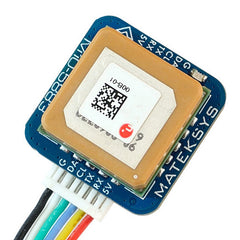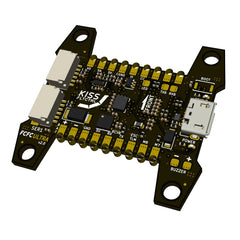Package includes
1x Camera
1x Aluminum bracket
1x 5D-OSD menu board
1x FPV silicone cable (4-pin port one side, 3-pin port the other side)
1x Internal hexagonal wrench x1
1x Warranty card
1x Screw Set
Summary
16:9 & 4:3 switchable! NTSC & PAL switchable! Super wide dynamic range, with the best light handling in any fpv camera yet. Plus a mighty high 1200TVL resolution all coupled onto a super wuality CMOS sensor.
Features
Sony Exmor-R STARVIS image sensor
Super WDR with double scan
Designed specifically for FPV use with Drone racing in mind.
No delays, no ripple, more fluent image for high speed racing.
Excellent night vision performance and electronic shutter
Smaller, Lighter, Clearer than other comparable cameras on the market.
Unique color design gives a fresh new look that will stand out from the crowd.
Super Wide Voltage Range: Support 5-40V input voltage.
19*19*16mm
Specification
Image Sensor: 1/2.8″ SONY Exmor-R STARVIS sensor
Horizontal Resolution: 1200TVL
TV System: NTSC/PAL (changeable)
IMAGE: 16:9 & 4:3 (changeable)
WDR: Super WDR (Double Scan)
Min. Illumination: 0.0001Lux@F1.2 (Starlight)
Lens: 2.1mm
Synchronization: Internal
Electronic Shutter: PAL: 1/50~100,000; NTSC: 1/60~100,000
S/N Ratio: >60dB (AGC OFF)
Video Output: CVBS
Camera OSD: ADVANCE MENU
DNR: 3-DNR
LANGUAGE: ENG/FRANCE/RUS/SPA/PU/KOREA/CHN/JAPAN
Day/Night: Auto/Color/B&W/EXT
Dimensions: 19mm*19mm*19mm
Wide Power Input: DC 5-40V
Work Temperature: -20℃~+60℃
Work Humidity: 20%~80%
Weight: 5g (N.W.)/ 35g (G.W.)
Notes:
Flip image When you change the video format from PAL to NTSC or vice versa, the image will flip. Just restart the camera then you’ll get the right image. The camera will also flip when you change the “IMAGE RATIO”.
How to change IMAGE RATIO? The camera is by default 16:9. To change image ratio from 16:9 to 4:3, please do the following steps: Enter into OSD menu > VIDEO SETTING > IMAGE RATIO > 16:9 / 4:3 > RETURN > SAVE EXIT. Then the image will flip, restart the camera, the image ratio is 4:3.
To change image ratio from 4:3 to 16:9, please do the following steps: Enter into OSD menu >VIDEO SETTING > IMAGE RATIO > 16:9 / 4:3 > RETURN > SAVE EXIT The image will flip, restart the camera, the image ratio is 16:9.
Although the image ratio of the camera is 4:3, it will show 16:9 on the OSD menu. Because it is not the original chipset setting. We add this option through software updates.
The camera is hot Since the sensor is 1200TVL and both sensor and chipset need to do double exposure, it leads to a good WDR but increases the current.
The camera suddenly goes into black If you occasionally long press down/right/left button on OSD menu board, you will find the monitor will turn into black and no video at all. You can long press UP button to get back the video. The reason is that video signal turned into HD modes which FPV monitors cannot support. You can turn it back to SD mode (CVBS) by keeping pressing UP button. Long press down/right/left button > HD mode Long press up button > SD mode (CVBS)
*** Important **
When you change IMAGE RATIO (16:9 to 4:3, or vice versa), please wait for seconds till the image appear. Warning: Do Not turn off or Disconnect the camera during the waiting time (the cam is calling another program, which will cost some seconds), or it may lead to the cam’s damage.