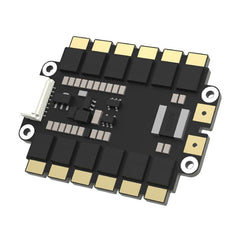** RX only, Goggle not included **
Features :
Frequency: 5.8G
Channel: 48CH
All in one integrated receiver
Special for Fatshark Goggles
Auto scan
Channel switch in 25ms
Plug and Play
This Rx using fatshark channel button UP/DOWN with RX software to access the RX OSD manual, you will see the OSD manual when turn on the goggles.
Last :
The last channel you use previously.
Band:
You can only select BAND when u turn on the goggles, if you wish to change band during flight. you need to restart the goggles (i.e) just switch the RX 1/2 buttion and you can restart the Rx module
When you turn on the goggles :
You will be able to see BAND A - RACE 2, there are total 6 bands (BAND A/ BAND B / BAND E / FATSHARK/ RACEBAND /RACE2), you can select Band at this moment. Move you channel up/down to select desire Band, you will see the column at the right side will blink. (around 5 second) after that band selection is set.
Autoscan :
You can select autoscan when turn on the goggles. after 5s. it will enter autoscan mode, it will show up the channel with signal strength and RX will select the most strongest signal act as primary channel
Channel Change :
After you select the desire band. you will enter channel selection mode, you can press UP/DOWN to select desire channel. You will able to change channel without switch off the goggles or rx module (ONLY FOR CHANNEL CHANGE, NOT BAND)
ONLY VTX with 48channel support will work with RACE2 BAND. Please refer to you VTX manual.
Band and Channel selection
BAND A: Ch1:5865 Ch2:5845 Ch3:5825 Ch4:5805 Ch5:5785 Ch6:5765 Ch7:5745 Ch8:5725
BAND B: Ch1:5733 Ch2:5752 Ch3:5771 Ch4:5790 Ch5:5809 Ch6:5828 Ch7:5847 Ch8:5866
BAND E: Ch1:5705 Ch2:5685 Ch3:5665 Ch4:5645 Ch5:5885 Ch6:5905 Ch7:5925 Ch8:5945
FATSHARK: Ch1:5740 Ch2:5760 Ch3:5780 Ch4:5800 Ch5:5820 Ch6:5840 Ch7:5860 Ch8:5880
RACEBAND: Ch1:5658 Ch2:5695 Ch3:5732 Ch4:5769 Ch5:5806 Ch6:5843 Ch7:5880 Ch8:5917
RACE 2: Ch1:5362 Ch2:5399 Ch3:5436 Ch4:5473 Ch5:5510 Ch6:5547 Ch7:5584 Ch8:5621